Certificates are an effective way to acknowledge achievements, celebrate milestones, and recognize individuals in various contexts, such as education, corporate events, or special occasions. With a certificate template free of cost, you no longer need to struggle to create these documents from scratch. Today, tools like Certifier.io make it easier than ever to easily create professional-looking certificates that stand out.
Whether you’re creating a certificate of achievement, certificate of appreciation, or training completion certificate, you can find templates that are fully customizable and tailored to your needs. In this guide, we’ll cover everything about using certificate templates, their benefits, and actionable tips to create beautiful certificates with editable graphic programs.
What is a certificate template, and why does it matter?
Table of Contents
A certificate template is a pre-designed layout that helps you quickly create certificates without starting from scratch. These templates come with placeholders for essential elements like names, titles, and dates, and are easy to customize. They are widely used for:
- Award certificates to recognize achievements.
- Training programs to confirm participation or completion.
- Gift certificates for businesses offering products or services.
- Honorary awards to celebrate significant contributions.
Benefits of using certificate templates
- Save time: A ready-made certificate template eliminates the need to design from scratch.
- Professional look: Templates ensure consistency and high-quality certificate designs.
- Cost-effective: A free certificate template provides professional results without expenses.
- Customization options: You can adjust the colors, upload a company logo, and add personal touches.
- Versatility: From employee of the month certificates to seminar recognitions, you can find exactly what you need for any purpose.
Elements to include in a certificate template
A professional certificate template must include the following elements:
- Recipient name: The most prominent part of any certificate.
- Title of the certificate: Clearly define the purpose, e.g., “Certificate of Completion.”
- Award details: Include what the certificate recognizes (e.g., training completion or employee of the month award).
- Date: The date when the certificate is awarded.
- Company logo: For a branded and professional look.
- Signatures: Add authority and credibility to the certificate.
- Design elements: Include borders, icons, and visual details like stock images or illustrations to make it eye-catching.
Checklist for creating a professional certificate:
- Use a clean and structured layout.
- Adjust the colors to suit your specific brand.
- Add a logo for branding.
- Choose readable fonts that convey professionalism.
- Include all relevant information (e.g., recipient, date, award details).
How to customize a free certificate template
Customizing a free certificate template has never been easier. Follow these steps to create a certificate that fits your needs:
- Find a template: Use a platform like Certifier.io to browse and choose from thousands of templates.
- Edit online: Platforms like Certifier.io allow you to easily create and edit certificates with drag-and-drop features.
- Add your details: Personalize the template with the recipient’s name, award title, and other key information.
- Upload a logo: For a professional look, add your company’s logo or branding.
- Adjust the design: Change fonts, adjust the colors, and add any icons or stock images.
- Download and print: Once complete, you can download the certificate as a PDF file or print it directly.
Best practices for designing an effective certificate template
- Keep it simple: Avoid clutter and stick to a clean design.
- Focus on readability: Use contrasting fonts and colors.
- Use borders and spacing: Proper spacing ensures all elements stand out.
- Create stunning certificates by balancing illustrations with text.
- Always double-check the information to avoid errors.
Common mistakes when customizing a certificate template
Avoid these mistakes to ensure your certificate looks professional:
- Overloading with details: Too much text can make the certificate look messy.
- Poor font choices: Avoid overly decorative fonts that reduce readability.
- Low-quality images: Use high-resolution stock images or illustrations.
- Ignoring branding: Always include your company’s logo for consistency.
- Misspelled names or titles: Double-check the recipient details before finalizing.
Where to find the best certificate templates
Certifier.io
Certifier.io offers an extensive library of certificate design templates that are fully customizable. You can easily create certificates for any purpose, such as:
- Employee of the month certificate
- Certificate of achievement
- Completion certificates for training programs
Certifier.io allows you to edit and customize templates with a user-friendly certificate maker. The platform supports features like:
- Drag and drop tools for effortless editing.
- Options to adjust the colors and upload logos.
- High-quality printable certificates with a professional look.
Get started now on Certifier.io and find a template that suits your specific needs.
Certificates by Canva
Platforms like Certificates by Canva also provide free to customize templates with various certificate designs. You can choose templates for award certificates, training completions, and more.
Microsoft PowerPoint
For those looking for a free printable option, PowerPoint offers basic templates that you can edit online and personalize. However, its customization features are limited compared to dedicated platforms.
Modern certificate designs to suit your specific needs
A modern certificate isn’t just about recognition; it’s a great way to acknowledge someone’s hard work or achievement. With customizable templates, you can create certificates that are visually appealing and meaningful.
Examples of certificates:
- Employee of the month certificate – To boost morale and show appreciation.
- Certificate of appreciation – Acknowledge contributions to your business or events.
- Certificate of achievement – Perfect for recognizing training program milestones.
- Gift certificates – Encourage loyalty for businesses.
- Internship and seminar certificates – Ideal for education or workshops.
Expert Comment
Expert Comment by Dr. Lara Bennett, Award Design Specialist and Corporate Recognition Consultant
“Using a month certificate template or an achievement certificate template can transform how businesses and educators commemorate milestones. The beauty of a customizable certificate lies in its flexibility\u2014you don\u2019t need advanced design skills to create something impactful. Tools offering free to download options allow anyone to craft a personalized award that makes recipients truly feel special.
What’s important is starting with a creative certificate design. A high-quality certificate template is editable and can include all the elements you need: recipient name, award title, and dates. Platforms with an intuitive editing tool allow you to quickly and easily add a logo, modify details, or adjust fonts. For businesses, this reduces reliance on a print shop and offers faster results.
Whether you need to create a template to recognize employees or design certificates for a webinar, always choose a chosen certificate that aligns with your brand. Modern tools even provide vector graphics for clean, sharp outputs. Platforms with free and download options are excellent for creating professional certificates in minutes while saving time and cost.
Ultimately, a well-crafted certificate can commemorate achievements and build stronger connections\u2014all while being easy to design, update, and print.”
Conclusion
Creating a certificate has never been easier, thanks to free certificate templates available online. Platforms like Certifier.io empower you to easily create stunning, customized certificates without the hassle. Whether you need a certificate of achievement, completion, or gift certificates, tools like Certifier.io let you browse, download, and customize certificates for any purpose.
Start designing with Certifier.io today, and make every achievement worth celebrating with professional and beautifully designed certificates that leave your recipients feeling valued.