Training certificates are vital tools for recognizing achievements, validating skills, and inspiring individuals to pursue growth. A well-designed training certificate template serves as both a professional acknowledgment and a motivational symbol for the recipient. Whether for corporate workshops, academic programs, or personal development courses, the value of training certificates cannot be overstated.
This guide explores everything you need to know about creating impactful certificates, avoiding common mistakes, and using the right tools like Certifier.io to simplify the process. Let’s dive into how to make the most of your training certificate template in 2025.
What Makes a Training Certificate Important?
Table of Contents
A training certificate template is more than just a formal acknowledgment. It adds credibility and professionalism to your training programs, benefiting both the issuer and the recipient.
Benefits for Recipients:
- Career Advancement: Training certificates validate skills and knowledge, boosting resumes.
- Recognition: A certificate is a tangible token of hard work and commitment.
- Motivation: Certificates inspire individuals to participate in further learning opportunities.
Benefits for Issuers:
- Credibility: Showcases your organization’s professionalism and commitment to excellence.
- Brand Promotion: Including your logo and branding increases visibility.
- Standardization: Templates ensure all certificates are uniform and consistent.
Elements to Include in a Training Certificate Template
To ensure your certificates convey professionalism and impact, consider the following essential elements:
1. Certificate Title
Clearly state the type of certificate being issued, such as “Certificate of Completion,” “Certificate of Achievement,” or “Training Certification.”
2. Recipient’s Name
A personalized certificate with the recipient’s name ensures it feels meaningful and exclusive.
3. Course or Program Title
Mention the specific training or seminar attended, providing context for the certificate.
4. Issuer’s Details
Include the name of the training organization, instructor, or company issuing the certificate. Adding a logo ensures proper branding.
5. Date and Signature
These elements authenticate the certificate and make it official.
6. Design and Aesthetics
Use high-quality certificate design templates with clean layouts, appropriate fonts, and professional visuals. Platforms like Certifier.io offer editable templates to suit various needs.
How Certifier.io Simplifies Certificate Creation
Certifier.io is a leading platform for designing, customizing, and issuing professional certificates. Its features are tailored to meet the needs of both small businesses and large organizations. Here’s how Certifier.io stands out:
- Customizable Templates: Certifier.io offers a variety of editable and professional templates, including training certificate templates.
- Ease of Use: With drag-and-drop functionality, even beginners can create beautiful certificates.
- Digital Issuance: Certificates can be sent directly via email, saving time and effort.
- Secure Options: Unique serial numbers ensure authenticity and prevent duplication.
Explore Certifier.io’s templates and features here.
Best Practices for Designing Training Certificates
1. Keep It Simple and Professional
Avoid cluttered designs and unnecessary graphics. A clean background, simple fonts, and a professional layout will elevate your certificate.
2. Prioritize Customization
Use tools like Certifier.io to personalize templates with your organization’s branding, including logos and colors.
3. Highlight Key Information
Ensure the recipient’s name, course title, and completion date are prominent and legible.
4. Test Print Quality
If printing, test your design to ensure it looks professional in both digital and physical formats.
5. Use a Standard Layout
Stick to standard sizes like A4 or letter size to make the certificate easy to print and frame.
Common Mistakes to Avoid When Customizing Templates
Overcomplicated Designs
Adding too many elements can make your certificate look unprofessional. Stick to clean, focused layouts.
Misspellings and Errors
A typo in the recipient’s name or program title can ruin the certificate’s credibility. Double-check all details.
Ignoring Branding
A generic certificate misses an opportunity to promote your organization. Always incorporate your logo, colors, and brand identity.
Poor Resolution Graphics
Low-quality images can make the certificate look unprofessional. Use high-resolution logos and graphics.
Lack of Personalization
Generic certificates lack the personal touch that makes them meaningful. Ensure each template is customized for its specific purpose.
Similarities and Differences: Digital vs. Printed Certificates
| Feature | Digital Certificates | Printed Certificates |
|---|---|---|
| Accessibility | Immediate delivery via email | Physical distribution required |
| Cost | Cost-effective for bulk issuance | Higher printing costs |
| Customization Options | Easily editable and shareable online | Limited to pre-printed designs |
| Environmental Impact | Eco-friendly | Paper waste involved |
| Security | Enhanced with encryption and tracking | Vulnerable to tampering |
Both options have their merits. While digital certificates are efficient and sustainable, printed ones provide a tangible keepsake.
Expert Comment
Dr. Evelyn Cartwright, Renowned Certificate Design Specialist
“As someone who has worked extensively in the field of digital and printable certificates, I am always impressed by how accessible tools have become for professionals and educators. Platforms offering free certificate templates combined with options like PDF or printable outputs are revolutionizing how we celebrate achievements. Whether you need a completion certificate template for training sessions or something as specific as employee of the month, there are now endless possibilities to customize.
For those who want to experiment with professional-grade certificates, editable free templates in tools like PowerPoint or adobe express online editor are fantastic starting points. These allow you to easily create stunning certificates with just a few clicks. You can incorporate elements like vector art, illustration, or even png icons, making the design truly unique. Platforms like adobe express to help users add detailed design elements like borders and clean typography make certificates polished and professional.
If you’re a teacher working with elementary school students, I suggest exploring certificate templates from adobe express or certificate training templates for educational milestones. Adobe’s drag and drop features and editing tools enable users to tweak designs based on personal preference. Similarly, Canva accounts are excellent for creating award certificates or niche templates like baby dedication certificates.
For those on a tight timeline, find a template or choose from dozens of online customizable options. You’ll discover templates that are a great way to acknowledge milestones like graduation, training, or workshops. The bundle options with white background designs or specific search by genre features cater to various needs.
These tools have truly got your back, empowering anyone to create certificates that recognize hard work and accomplishments in a seamless, professional way!”
Where to Find the Best Training Certificate Templates
Certifier.io
Certifier.io offers a variety of professional, customizable templates perfect for training programs. The platform simplifies certificate issuance and enhances branding.
Canva
With its easy-to-use interface, Canva is ideal for beginners. Their free training certificate templates are great for smaller programs.
Adobe Express
Adobe Express offers a wide range of professional templates that are easy to browse, edit and download. Use their tools to bring your idea to life with certificates.
Future Trends in Training Certificate Templates Download
As technology advances, the process of designing and issuing training certificates will continue to evolve. Key future trends include:
- AI-Driven Personalization: Automation tools will create certificates tailored to individual recipients, saving time and improving accuracy.
- Blockchain Security: Blockchain technology will ensure certificate authenticity and prevent counterfeiting.
- Eco-Friendly Solutions: Digital certificates will become the default, reducing the environmental impact of paper certificates.
- Gamification in Training: Certificates will integrate with gamified learning platforms to track and reward progress in real time.
Similarities and Differences in Certificate Design Tools and Templates
When exploring the landscape of certificate creation tools and templates, a clear understanding of their similarities and differences can help users choose the best solution for their needs. Below are five main points of comparison, highlighting both commonalities and distinctions.
1. Ease of Use
Similarities:
Most tools prioritize user-friendly interfaces. Whether you’re using certificate maker platforms or leveraging template ideas from Adobe Express, these tools are designed to help you easily create professional-looking certificates without requiring advanced skills.
Differences:
While platforms like Adobe allow you to design online in minutes, some tools, like desktop-based software, require installation and may have a steeper learning curve. Online solutions also allow for quick upload and sharing, while offline tools might involve manual handling.
2. Customizability
Similarities:
Both free and premium tools offer customizable certificate options, enabling users to tweak fonts, colors, and layouts.
Differences:
Premium tools often provide advanced certificate template options like editable borders, watermarks, and layering. Free tools or templates might limit these features but still easily create your own free designs.
3. Template Variety
Similarities:
Most tools provide a wide array of templates for different purposes, whether for attendance, awards, or milestones.
Differences:
Platforms like Adobe Express offer curated certificate template ideas from Adobe with creative and polished designs. Others may focus on simplicity, offering basic layouts but fewer options to create a stunning design. Some tools may also prioritize specific niches, such as training or event attendance.
4. Accessibility
Similarities:
Both free and paid solutions aim to make certificates accessible to a broad audience. Features like certificate templates to help users and quick downloads are common.
Differences:
Online tools like Adobe Express and Canva allow for instant access and free and download options. Offline software may require a purchase or subscription to access comparable features.
5. Integration and Sharing
Similarities:
Modern tools integrate with other software or platforms, making sharing certificates seamless.
Differences:
Online tools like Adobe Express make it simple to express to help you easily integrate your work with social media or email. In contrast, traditional software might focus more on printing or local sharing capabilities.
A training certificate template is a crucial tool for recognizing achievements and encouraging continued professional growth. Platforms like Certifier.io make it easy to create, customize, and issue certificates that are both professional and impactful. Whether for online training, in-person workshops, or corporate seminars, certificates remain a timeless way to celebrate accomplishments.
Key Takeaways
- Design Matters: Use clean layouts and ensure important details like the recipient’s name are prominently displayed.
- Customization Is Key: Platforms like Certifier.io allow you to personalize templates for your specific needs.
- Think Beyond Paper: Consider digital certificates for their ease of distribution and eco-friendliness.
Start designing your ideal training certificate template today with Certifier.io and make every achievement count!