An employee of the month certificate template is a simple yet impactful way to recognize hard work and dedication in the workplace. These certificates offer a tangible form of appreciation, boosting morale and motivating team members. Whether you’re managing a small business or a large organization, having a well-designed month certificate template ensures employees feel acknowledged and valued.
Platforms like Certifier.io make it easy to create customized certificates, streamlining the process of showing appreciation and enhancing your company’s recognition efforts.
Why an employee of the month certificate matters
Table of Contents
Recognizing top-performing employees is more than just a gesture of goodwill—it’s a proven way to boost engagement and productivity. An employee of the month certificate template serves as a formal acknowledgment of exceptional contributions, creating a positive ripple effect in the workplace.
Key benefits:
- Boost morale: Publicly recognizing employees’ achievements fosters motivation and job satisfaction.
- Encourage healthy competition: Highlighting milestones inspires others to strive for excellence.
- Promote loyalty: Regular recognition strengthens employees’ connection to the organization.
- Professional acknowledgment: Certificates provide a tangible way to document achievements.
Elements to include in an employee of the month certificate template
A professional employee of the month certificate template requires specific elements to ensure it is both meaningful and visually appealing. Use this checklist to craft impactful certificates:
Essential components:
- Employee’s name: Center the recipient’s name for prominence.
- Award title: Clearly state “Employee of the Month” or a similar designation.
- Date and duration: Include the month and year for context.
- Company’s logo: Add your brand’s visual identity for professionalism.
- Signature fields: Include space for authorized signatories to validate the certificate.
- Personalized message: Highlight the employee’s achievements and contributions.
Certifier.io’s certificate templates simplify this process, offering editable options to customize every detail.
Best practices for designing an employee of the month certificate
A well-designed certificate reflects the value your organization places on its employees. Follow these best practices for an effective design:
- Use clean, professional layouts: Select templates with balanced certificate design and a cohesive color scheme.
- Customize for your brand: Incorporate your logo, font, and color palette to align with your company’s identity.
- Personalize the content: Tailor the certificate to reflect the employee’s name and specific contributions.
- Include a heartfelt message: Acknowledge the hard work and dedication that led to the recognition.
- Test for readability: Ensure the text is legible and visually appealing, whether printed or shared digitally.
Common mistakes to avoid when creating employee of the month certificates
Even with the best intentions, mistakes can diminish the impact of your certificates. Avoid these pitfalls:
- Generic designs: Failing to personalize certificates makes them feel impersonal.
- Low-quality visuals: Always use high-resolution graphics, including your company’s logo.
- Overly complex layouts: Simplicity is key to maintaining a professional look.
- Lack of clarity: Ensure all important details, like dates and signatures, are clear and accurate.
Where to find the best employee of the month certificate templates
Finding high-quality month certificate templates is crucial for crafting meaningful recognition tools. Here are some trusted resources:
- Certifier.io
Certifier.io offers a variety of certificate templates that are fully customizable. Their drag-and-drop editor makes it easy to edit, personalize, and download templates to suit your needs. - Canva
Canva’s user-friendly platform provides a wide selection of printable employee of the month templates, perfect for creating polished designs. - Microsoft Office
For straightforward solutions, Microsoft offers free templates that can be tailored to include your branding.
Step-by-step guide to creating an employee of the month certificate
Follow these steps to design a professional certificate using an employee of the month certificate template:
- Select a template: Choose a custom employee of the month design that aligns with your branding.
- Add important details: Fill in the employee’s name, award title, and recognition message.
- Upload your logo: Incorporate your company’s logo for a polished and professional touch.
- Personalize the design: Use tools like Certifier.io to adjust the layout, color scheme, and font.
- Print or share: Export the certificate as a downloadable PDF or share it digitally with the recipient.
Why Certifier.io is the ideal solution
Certifier.io stands out for its user-friendly features that simplify the process of creating professional certificates. Key highlights include:
- Customizable templates: Easily adjust elements like logos, fonts, and layouts.
- Drag-and-drop functionality: Streamline the design process with intuitive tools.
- Quick and easy downloads: Generate employee of the month certificate templates in minutes.
Visit Certifier.io’s template library to find the perfect option for your recognition needs.
Frequently asked questions
How can I customize an employee of the month certificate template?
Most templates, including those from Certifier.io, allow you to edit text, colors, and logos using an online editor. This makes it simple to create certificates that reflect your brand.
Can I find free employee of the month certificate templates?
Yes, platforms like Certifier.io and Canva offer free employee of the month templates with customizable features.
What’s the best way to print a certificate?
Export the template as a high-resolution PDF, ensuring it retains its design quality when printed on standard 8.5 x 11 paper.
Trend Watch: Emerging Trends in Employee Certificate Design and Recognition
The landscape of employee recognition is evolving rapidly, with modern tools and techniques reshaping how businesses acknowledge accomplishments. If you’re looking to stay ahead, here are the latest trends influencing employee certificate design and presentation.
1. Digital Customization with Drag-and-Drop Tools
Platforms featuring drag and drop functionality, such as Adobe Express to help design certificates, are becoming a go-to solution for organizations. These tools are easy to use, allowing users to make changes in real time and customize templates quickly and easily. This trend ensures businesses can create certificates that reflect their brand while being efficient and user-friendly.
2. Interactive Elements in Certificate Design
Incorporating interactive elements like illustration and icon features has become a popular way to enhance certificate designs. These visual touches add a dynamic layer to the certificates, making them stand out. For those creating customizable employee of the month certificates, the combination of engaging visuals and clean layouts ensures a professional yet memorable design.
3. Seamless Sharing and Filling Important Details
The shift toward digital certificates has highlighted the importance of streamlined workflows. Platforms now allow recipients to receive certificates electronically, ensuring they can access them directly to your certificate inbox. Furthermore, features that let users fill in the important details electronically, rather than relying on handwritten edits, save time and ensure consistency. This trend aligns with the growing need for accessibility and efficiency.
4. Personalization to Make Employees Feel Special
Modern recognition tools emphasize the emotional impact of certificates. Personalization, such as giving them a certificate tailored to their role or achievement, adds a meaningful touch. Templates designed to show your employees appreciation not only recognize their accomplishment but also ensure they feel special. Companies increasingly browse for innovative template ideas to enhance their efforts, reinforcing certificates as a key way to acknowledge contributions.
Final Thoughts
These trends showcase how technology and design innovations are transforming employee recognition. Whether you’re leveraging free printable employee templates or exploring ways to help you recognize achievements through digital tools, staying updated ensures you provide meaningful and impactful acknowledgments. Keep these trends in mind to elevate your certificate design process and foster stronger connections with your team.
Conclusion
An employee of the month certificate template is a powerful tool for fostering employee engagement and morale. With platforms like Certifier.io, creating polished and meaningful certificates is quick and efficient. Whether for a small business or a larger organization, recognizing achievements with a professional certificate shows your team the recognition they deserve. Start designing today to inspire and motivate your employees to achieve even greater milestones.