In the world of web development, the distinction between padding vs margin is akin to the art of framing a masterpiece. Just as the right frame sets a painting apart, understanding the CSS box model, including margins and padding, is crucial for crafting websites that stand out.
What is Margin in CSS
Table of Contents
Margin in CSS is the space around an HTML element, external to its border. It separates the element from others on a web page, affecting the element’s outer spacing without influencing its actual size. The margin property is used to set the margin value on all four sides or individually for top, bottom, left, and right.
What is Padding in CSS
Padding in CSS is the space between the content of an HTML element and its border. It increases the space inside the element, making the content area larger. The padding property allows you to add padding on all sides of an element or specify it for each side individually, enhancing the element’s visual appeal on a web page.
What’s the Difference Between Padding and Margin?
Understanding the nuances between padding and margin in CSS is essential for anyone diving into web design. These properties control the space around and within elements, playing a crucial role in the layout and overall appearance of web pages. Here are six key differences:
Margin is the Space Around an Element
Margin refers to the space outside the border of an element. It’s used to create space around elements, separating them from their neighbors. Unlike padding, margin does not affect the element’s size but the space around it. Use the margin when you want to increase the space between elements on a page.
Padding is the Space Inside an Element
Padding is the space between an element’s content and its border, directly affecting the element’s size by increasing its inner space. This is crucial for improving readability and the aesthetic appeal of content within elements. Set padding to achieve a visually pleasing distance between the content and the border of an element.
Margin Collapse
A unique aspect of margin is that vertical margins (top and bottom) can collapse when two elements are stacked vertically. This means that the space between them is not the sum of their individual margins but the larger of the two. Padding does not collapse in this way.
Padding Affects Element’s Size
Unlike margin, padding is included in the total size of an element. If you increase the padding, the overall size of the element increases, assuming the box-sizing property is set to content-box. This can affect layout and spacing in significant ways, especially in tightly designed interfaces.
Negative Values
Margins can have negative values, allowing elements to overlap or pull closer than their default positioning would allow. This is not possible with padding, which can only have positive values. Using a negative margin value is a powerful tool for custom layout designs.
Influence on Background Color
Padding is part of an element, so any background color or image applied to an element extends into the padding area. Margin is outside the element’s border, so the background of the element does not extend into the margin area. This distinction is crucial when designing elements with background colors or images.
When to Use Each
Use padding to create space within an element, making content within borders more legible and aesthetically pleasing. Use margin to separate an element from others around it. Knowing when to use padding vs margin is fundamental in CSS to achieve the desired layout and spacing.
These differences highlight the importance of understanding how to use HTML and CSS together to manipulate the spacing and layout of elements on a web page. Whether you’re new to CSS or looking to refine your skills, grasping the main difference between padding and margin is key to mastering web design.
When to Use Margin vs. Padding
Deciphering when to use margin vs. padding is a cornerstone of crafting polished layouts in web design.
Uses for Margins
Creating Space Between Elements
Margins are ideal for adding space around elements, ensuring that there is a clear separation between them. This is particularly useful in layouts where elements need to be visually distinct from one another.
Centering Elements on a Page
The left and right margins can be set to auto to center an element within its container, a common technique for aligning content or images in the middle of a web page.
Collapsing Margins for Vertical Spacing
Margins can collapse vertically (top and bottom margin), which is beneficial for maintaining consistent spacing between elements in a column without doubling the space when margins meet.
Adjusting the Outer Space of Inline Elements
Margins are used to adjust the space around inline elements, such as links or buttons, where padding might not affect horizontal spacing due to the inline display nature.
Creating Negative Space
Using a negative margin value allows elements to overlap or extend beyond their designated area, offering creative control over the layout beyond the standard box model constraints.
Uses for Padding
Enhancing Readability of Content
Padding is used to create space within elements, such as buttons or input fields, making the content within these elements more legible and easier to interact with.
Expanding Clickable Areas
For interactive elements like buttons or links, increasing the padding can make them easier to click or tap, improving the user experience, especially on mobile devices.
Creating Space for Backgrounds
Padding allows the background color or image of an element to extend inward, creating a visually appealing buffer between the content and the element’s border.
Adjusting the Size of Elements
Padding can be used to adjust the size of elements without altering the border size or adding content, useful for aligning elements within a layout precisely.
Defining the Inner Space of Containers
Padding determines the space between the content and the border of containers, crucial for designing layouts where the content needs to be framed within specific visual boundaries.
Understanding the differences and when to use margin or padding is essential for anyone looking to refine their web design skills. Each property serves distinct purposes in CSS, and learning to apply them effectively can dramatically improve the aesthetics and functionality of a web page.
Combining Padding, Margin and Gap
[Write 100 words]
Tips for using padding and margins
Understand the Box Model
Grasping the CSS box model is fundamental. It helps you learn the difference between margin (space outside the border) and padding (space inside the border), crucial for precise layout control.
Use CSS Shorthand Properties
Leverage the padding and margin shorthand properties to streamline your CSS code. This not only simplifies your css file but also makes it easier to read and maintain.
Start with a Global Reset
Implementing a global reset for margin and padding settings in your CSS ensures consistency across browsers. Set margins and padding to zero to start with a clean slate.
Utilize the Border-Box
When defining the padding, consider using the box-sizing: border-box; property. This makes the padding and borders part of the element’s total width and height, simplifying layout calculations.
Be Strategic with Margins for Layout
Use margins to create space between elements. A left margin or top margin can effectively separate elements, while a margin of 10 pixels might be all you need for subtle spacing.
Apply Padding for Content Readability
Padding controls the space around an element’s content, making it more readable. Use padding to add space inside buttons, input fields, and other interactive elements.
Experiment with Negative Margins
Negative margins can be a powerful tool for overlapping elements or pulling them closer than the default spacing allows. However, use this technique sparingly and test across different browsers.
Responsive Design Considerations
Adjust margin and padding settings with responsiveness in mind. Use relative units like percentages or ems for margins and padding to ensure your layout adapts smoothly to different screen sizes.
Debug with Developer Tools
Use browser developer tools to experiment with margin and padding in real-time. This can help you visually understand the impact of changes and find the perfect balance for your layout.
By mastering these tips, you can effectively use margin and padding in CSS to create layouts that are both visually appealing and functionally robust. Remember, the key to proficiency is practice and experimentation, allowing you to see firsthand how these properties affect the spacing and overall appearance of elements on a web page.
Key Takeaways on Margin vs Padding in CSS Code
- Understanding what’s the difference between margin and padding is crucial for effective web design.
- Right padding and bottom padding adjust the space within an element, enhancing internal layout.
- Margins can also collapse, affecting the overall spacing between elements vertically.
- The border-box model includes padding and borders in the element’s total width and height.
- Margin is that padding does not affect; it’s the space outside the border, influencing external layout.
- Additional CSS properties like
box-sizingcan alter how padding and margins are calculated. - CSS borders, combined with padding and margin settings, define the visual structure of elements.
- To set the margin and padding effectively, use CSS shorthand properties for concise code.
- Want to add a margin or use a margin to separate elements? Consider the surrounding context for best results.
- Padding of 10px or setting the padding specifically can significantly impact the user interface.
Conclusion
Grasping the nuances between padding and margin, alongside their appropriate application, is foundational in CSS. These properties, pivotal in structuring content and ensuring visual appeal, require thoughtful implementation. Remember, the choice between using margin or padding hinges on the desired spatial effect around and within elements, underscoring the importance of CSS specificity and the strategic setting of these properties.
FAQ about Padding vs Margin
What is CSS Box Model
The CSS box model is a fundamental concept in web design that describes how every HTML element is framed by padding, borders, and margins. It defines the space around and within elements, crucial for layout and spacing on web pages.
What is the main difference between margin and padding in CSS
The main difference between margin and padding in CSS is that margin is the space around an element’s border, while padding is the space between an element’s border and its content. Margins affect external spacing, and padding affects internal spacing.
What to use: padding vs margin in CSS
Use padding to create space within an element, enhancing readability and aesthetics of its content. Use margin to create space between elements, improving layout flow and visual separation. The choice depends on the desired effect on the element’s presentation and surrounding space.
How to add padding when using CSS
To add padding in CSS, use the padding property in your stylesheet. You can specify padding for all sides with one value, or use the padding shorthand property to set different values for top, right, bottom, and left padding, such as padding: 10px 15px 10px 20px;.
What’s better: CSS padding or CSS margin
Neither CSS padding nor CSS margin is universally better; their effectiveness depends on the context of use. Padding is better for adjusting the space within an element, while margin is better for affecting the space outside an element. The choice should be based on the specific layout and design requirements, or margin and padding properties.