Certifications play a vital role in career growth and skill validation. For those offering courses, workshops, or training programs, a continuing education certificate template is essential. This guide explores everything you need to know about certificate templates, from their importance to best practices for customization. Whether you’re creating templates for educational institutions, corporate programs, or online courses, this comprehensive article ensures you’re equipped with actionable insights to craft professional and engaging certificates.
What are certificate templates and why are they important?
Table of Contents
Certificate templates are pre-designed layouts used to create certificates for achievements, course completions, or attendance. These templates provide a foundation to streamline the creation process, ensuring a polished and professional look while saving time. For programs offering continuing education, having a high-quality continuing education certificate template enhances the perceived value of your courses and provides learners with a tangible record of their accomplishments.
Key benefits of using certificate templates:
- Consistency: Ensures uniformity in branding and design across certificates.
- Efficiency: Saves time with ready-to-use designs.
- Professionalism: Presents a polished and credible image for your organization.
- Customization: Allows you to adapt templates for various purposes, such as training certifications or CEU acknowledgments.
Elements to include in a certificate template
A well-designed certificate template should include specific elements to communicate key information clearly and professionally. Here’s a checklist:
Essential elements:
- Recipient’s Name: A prominent field to personalize each certificate.
- Certificate Title: Clearly states the purpose, such as “Certificate of Completion” or “Continuing Education Certificate.”
- Course or Program Details: Include the course name, completion date, and duration.
- Organization Logo: Reinforces branding and adds credibility.
- Authorized Signatures: Space for one or more signatures to validate the certificate.
- Certification Number (Optional): Useful for tracking and verification.
- Design Elements: Borders, seals, or icons that align with your branding.
Bonus tips:
- Use a continuing education certificate template that allows easy editing of these elements.
- Incorporate customizable fields to adapt the template for various programs.
How to design an effective certificate template
A certificate template must balance aesthetics and functionality. Follow these best practices to ensure your certificates stand out:
- Prioritize readability: Use clean fonts like Sans Serif or Times New Roman to maintain professionalism. Avoid cluttering the design with excessive text or graphics.
- Choose a professional color palette: Stick to brand colors or neutral tones like navy, white, and gold to convey trust and sophistication.
- Incorporate your brand identity: Add your organization’s logo, tagline, or watermark for authenticity.
- Leverage user-friendly tools: Platforms like Certifier.io offer intuitive editors to design and customize templates effortlessly.
- Test for versatility: Ensure your certificate template looks good in both digital and printable formats.
What to avoid when customizing a template
Mistakes in certificate design can compromise professionalism and diminish the certificate’s value. Here are common pitfalls to avoid:
- Overloading the design: Too many fonts, colors, or elements can make the certificate look unprofessional.
- Using low-resolution images: Always use high-quality logos and graphics.
- Neglecting proofreading: Spelling errors or incorrect recipient details can tarnish credibility.
- Ignoring accessibility: Ensure text is legible, with sufficient contrast for individuals with visual impairments.
- Skipping testing: Always preview your continuing education certificate template before distribution.
Where to find the best certificate templates
Finding high-quality templates tailored for continuing education can save time and enhance the professionalism of your certifications. Below are some resources:
- Certifier.io
Certifier.io offers an extensive collection of certificate templates designed for various needs. Their platform simplifies customization with features like drag-and-drop editing, pre-designed layouts, and integration options for automated certificate distribution. - Canva
Canva provides beginner-friendly tools to create custom certificates, though it may lack specialized features for continuing education. - Adobe Express
Adobe Express offers professional design capabilities but requires more advanced skills compared to user-friendly platforms like Certifier.io.
Step-by-step guide to creating a continuing education certificate template
- Define the purpose: Clarify the type of certificate (e.g., completion, attendance, or achievement).
- Select a template: Choose a versatile continuing education certificate template from Certifier.io or another trusted source.
- Customize the layout: Add your branding, recipient fields, and course details.
- Incorporate validation elements: Include signatures, QR codes, or unique serial numbers for authenticity.
- Test and finalize: Ensure all elements are aligned and error-free before distributing.
How Certifier.io simplifies certificate creation
Certifier.io stands out as a powerful tool for creating and customizing certificate templates. Its user-friendly interface enables you to design certificates in minutes without needing graphic design expertise. Key features include:
- A library of customizable certificate templates for various purposes.
- Integration capabilities for automated certificate issuance.
- High-resolution designs that look professional in both digital and printable formats.
Visit Certifier.io to explore their template collection and see how it can elevate your certificate design process.
Expert Comment on Course Completion
“Designing certificates can often feel overwhelming, but with today’s tools, the process has become significantly streamlined,” says Dr. Emily Forester, a renowned educator and instructional design expert. “For example, platforms like Certifier offer intuitive ways to create a professional continuing education certificate or a certificate of completion template that meets high standards. Whether it’s for dental, accounting, or engineering programs, you’ll find that their templates are fully customizable and tailor-made for versatility.
When creating ce certificates or certificates of continuing education, it’s essential to focus on the details. Using completion certificate templates that are free to edit can save both time and effort. I particularly appreciate templates that are easily customizable, allowing educators to easily create designs that are both creative and impressive. For instance, Certifier’s online certificate options provide an ideal solution for hybrid or remote learning environments.
Moreover, I recommend exploring certificates by Canva for those looking to experiment with design. Their collection of free templates includes ready-made options for everything from CEUs to achievements in niche fields. Pairing symbol and illustration elements effectively in a certificate design can enhance the overall presentation and boost its appeal.
Finally, don’t overlook the importance of flexibility. Whether it’s a PDF file or a design tailored for printing, having the ability to browse through tailor-made templates ensures the result is not just functional but also visually engaging. It’s this combination of practicality and aesthetics that truly helps recognize one’s achievements in a meaningful way.”
Myth Busting: Common Misconceptions About Certificate Templates
When it comes to creating certificates, several myths can mislead educators, businesses, and event organizers. Let’s clear the air by addressing three prevalent misconceptions:
Myth 1: You need advanced design skills to create certificates.
Reality: Many believe certificate creation requires graphic design expertise, but that’s far from true. Modern platforms offer editable templates that simplify the entire process. Whether you’re designing a ce certificate template or a general free certificate, these tools provide pre-designed layouts that anyone can customize with ease. You don’t need to hire a professional or learn complex design software—just choose a template, tweak it, and your certificate is ready to download or print.
Myth 2: Certificate templates are only for traditional paper awards.
Reality: Certificates are no longer confined to paper. With the rise of digital media, you’ve got the flexibility to share certificates electronically. Platforms now support a variety of continuing education needs, offering formats for online and hybrid learning environments. Whether it’s for an in-person award ceremony or a virtual course, digital certificates are practical, sustainable, and widely accepted. This versatility ensures templates cater to diverse use cases across industries.
Myth 3: Finding the right template takes too much time.
Reality: Some think finding the perfect template is a daunting task, but with the right resources, the search is quick and effortless. Platforms like Certifier provide access to a wide variety of templates designed for specific purposes, from CEUs to professional achievements. If you’ve struggled with this before, remember that many templates are organized by category, making it simple to pick one that suits your needs. With the added benefit of customization, you can create certificates that look unique and professional in minutes.
Conclusion: Elevate your certificates with the right templates
Choosing the right continuing education certificate template is essential for creating impactful and professional certificates. By leveraging tools like Certifier.io, you can streamline the design process while maintaining a polished look. Focus on readability, branding, and functionality to ensure your certificates reflect the quality of your programs. Start exploring templates today to provide learners with certificates they’ll be proud to showcase.