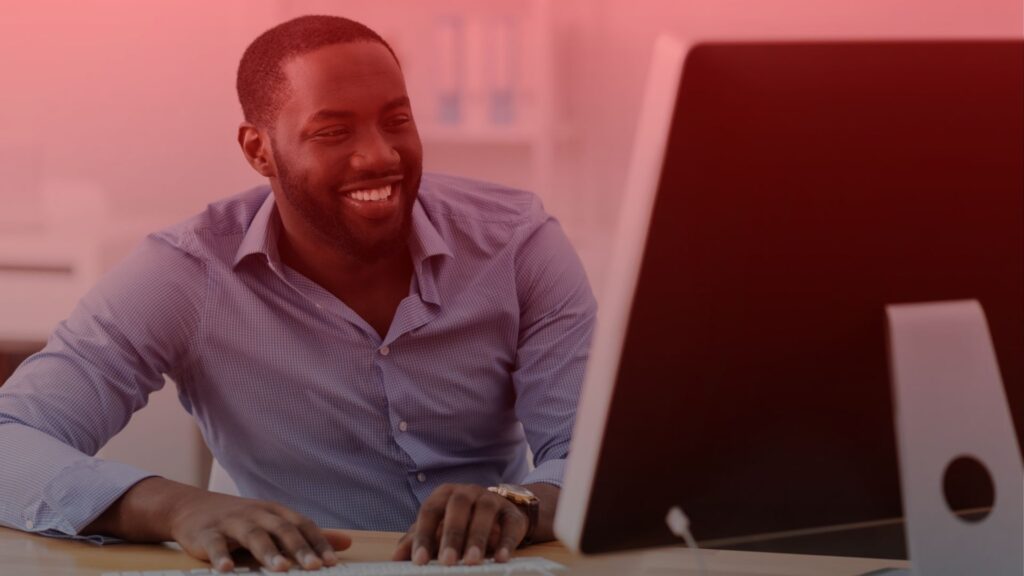Managing documents efficiently and securely has become paramount for professionals and organizations alike. DocuSign offers a seamless solution for signing documents and retrieving essential certificates such as the Certificate of Completion. This post will guide you through the process of using DocuSign effectively to ensure you have access to your signed documents and their accompanying certificates.
Understanding the Importance of the Certificate of Completion in DocuSign
Table of Contents
A Certificate of Completion in DocuSign provides proof that a document has been signed by all parties involved. It contains vital information such as the date of the signature, the names of the signers, and the unique document ID. This certificate serves as an audit trail that can be critical for legal and administrative purposes.
How to Access Your Certificate of Completion
To access your Certificate of Completion, you must first navigate to the ‘Completed’ section under the ‘Documents’ menu in your DocuSign account. Here, you can view a list of all signed documents. By selecting a document, you can view its details and download the Certificate of Completion.
Steps to Retrieve Your Signed Documents and Certificates
Retrieving your signed documents and their accompanying certificates involves a few straightforward steps. This process ensures that you have a digital copy of your signed documents, which you can store securely or share as needed.
Find and Select Your Signed Document
Begin by logging into your DocuSign account and navigating to the ‘Documents’ or ‘Envelope’ menu. Here, you will find a list of all documents that you have either sent for signature or signed yourself. Use the search feature to find a specific document quickly.
Download the Document and Certificate
Once you have located the document, click on it to open the document summary page. On this page, you will find options to download the document and its Certificate of Completion. Select the PDF format for the certificate to ensure it includes all necessary details like the envelope ID and signer’s identity.
Key Features of the DocuSign Certificate of Completion
The DocuSign Certificate of Completion includes several key features that make it a reliable and secure record of document signing.
Detailed Audit Trail
The certificate includes a detailed audit trail with timestamps and identity verification information. This ensures that every action taken on the document is logged and can be traced back to an individual signer.
Comprehensive Security Measures
DocuSign employs advanced security measures to protect the integrity of your signed documents and certificates. This includes using secure encryption methods to prevent unauthorized access and tampering.
Leveraging DocuSign’s Customer Community for Additional Support
If you encounter any difficulties in retrieving your Certificate of Completion or have specific questions about using DocuSign, the customer community is a valuable resource. This platform allows you to connect with other users and experts who can provide advice and solutions.
Tips for Effective Use of the Customer Community
To make the most of the customer community, be specific with your questions and provide all relevant details. This will help other members provide accurate and helpful responses. Additionally, browsing through existing threads may quickly answer your queries as many common issues are discussed.
Enhancing Document Security and Accessibility with DocuSign
When managing sensitive business transactions, DocuSign provides an unparalleled level of security and accessibility. This section explores additional features that enhance your experience and ensure that every document handled via DocuSign meets the highest standards of security and efficiency.
Secure Your Documents with Advanced Features
- Video Verification: Incorporate a video to verify the identity of signers. This feature adds an extra layer of security, ensuring that documents signed using DocuSign are authenticated more robustly.
- Adobe Integration: Utilize Adobe products to manage PDFs before they are sent for signatures. This integration allows documents to be formatted correctly, ensuring that the original formatting is preserved when signatures are required.
Optimize the Use of Your Signed Documents
- Print and Archive: Once you receive your signed document via email, you can print a hard copy for physical archiving. Including the certificate of completion ensures that you have all the necessary documentation for auditing purposes.
- Access and Share: Generate a link to your signed documents, making them easily accessible to authorized personnel. This ensures that critical documents are always within reach and can be shared securely and promptly.
Leverage Comprehensive Documentation
- DocuSign Documentation: Refer to the comprehensive DocuSign documentation for detailed guidance on every feature available. This documentation is an invaluable resource for both new and seasoned users.
- Document Tracking: Keep track of every document sent for signature. Each DocuSign envelope is stamped with a unique seal, associating it with a specific sender and recipient, ensuring traceability.
- Certification and Compliance: Obtain certification for completed documents to comply with industry standards. This certification is crucial for businesses that require rigorous compliance checks.
By taking advantage of these features, you ensure that your document workflows are not only secure but also optimized for efficiency and compliance. DocuSign’s robust platform, combined with these advanced features, provides a solid foundation for managing business documents in any industry.
Streamlining Document Retrieval and Utilization with DocuSign
Navigating the DocuSign platform efficiently can significantly enhance your document management process. Here are some practical tips to help you effectively get the content you need and utilize the platform’s features.
Quick Access to Critical Information
- Utilize the Search Feature: To quickly locate specific documents, use the search function. Simply enter a keyword or phrase related to the content you need, and DocuSign will display all relevant documents.
Optimize Document Viewing
- View Document Details: Click on any document to open its detailed view. Here, you can see important information like the document’s status, the participants involved, and the history of actions taken on the document.
- Note on Navigation: Please be aware that navigation menus are intuitively designed to guide you through your document management tasks efficiently. Look around the dashboard for quick links and helpful tips.
Enhance Document Presentation
- Combine and Organize: Produce a single comprehensive file by combining related documents. This function is particularly useful in preparing reports or contract packages.
- Enhance with Images: Add an image to your documents to make them more engaging or to provide visual proof within the contractual content.
- Create Separate Versions: For documents that require input from multiple parties, consider creating separate drafts before finalizing the second, official version. This approach helps in maintaining clarity and precision in document versions.
By adopting these practices, you can leverage DocuSign to its full potential, ensuring your document workflows are as productive and seamless as possible. Whether you are assembling complex contract packages or simply need to manage daily communications, these strategies will help you streamline your processes and save time.
Conclusion: Enhancing Document Management with DocuSign
DocuSign simplifies the process of managing signed documents and retrieving important certificates like the Certificate of Completion. By following the steps outlined above, you can ensure that your documents are handled securely and efficiently. Utilize the power of DocuSign to maintain a robust and reliable digital document management system in your professional or personal life.
Embrace the digital transformation with DocuSign and make document signing, storage, and retrieval processes as seamless as possible. Equip yourself with the knowledge and tools to navigate the platform effectively, and take full advantage of what DocuSign has to offer in streamlining your document management needs.