Creating certificates is an art and science that combines thoughtful design and practical implementation. How can you make certificates quickly and easily without sacrificing quality? This Certificate Creation guide dives into best practices for creating certificates that are both professional and personalized, ensuring you can recognize the achievements of your awardees with eye-catching certificates. Whether you’re using a free online certificate maker or designing custom certificates from scratch, following these tips will help you generate certificates that stand out.
Practice 1: Choose a High-Quality Online Certificate Maker
Table of Contents
To design stunning certificates, start by selecting a professional certificate maker tool. Look for a platform that offers free certificate templates and a user-friendly interface. An online certificate maker like Canva’s free certificate generator is ideal because it provides a wide range of certificate design templates, allowing you to make a certificate in minutes. Make sure the tool includes features like drag-and-drop functionality and text boxes to easily create and customize certificates quickly. With these tools, you can generate certificates in bulk and even save your design to modify later.
Practice 2: Customize Your Certificates for Personal Touch
Once you’ve chosen a template, the next step is to start customizing it to suit your needs. Adjust the colors, change the text, and add relevant design elements to make custom certificates that reflect your brand or event. Incorporate stock photos and your logo for a more personalized touch. Free printable certificate templates are a great starting point, but to create stunning, eye-catching certificates, ensure your design process includes adding specific details for each awardee. Remember, you can download your certificate in high resolution and as a PDF format for easy printing and sharing.
Practice 3: Utilize Pre-Designed Templates to Make a Certificate
To design certificates quickly and easily, leverage pre-designed templates available through various free certificate maker tools. These templates can save you time and effort, allowing you to focus on personalizing the details. Platforms like Canva’s certificate maker offer a wide range of professionally-designed templates that you can use to create certificates online. Simply browse templates, select one that fits your needs, and start customizing it. This approach ensures that your certificates are both attractive and consistent, suitable for everything from diplomas to certificates of recognition.
Practice 4: Integrate with APIs for Bulk Certificate Generation
If you need to generate certificates in bulk, consider using a free certificate maker that offers API integration. An API allows you to automate the creation process, making it possible to design and distribute digital certificates efficiently. This is especially useful for large organizations or educational institutions that need to award certificates for course completion or other achievements. By using an API, you can quickly generate pdf certificates and send certificates via email, ensuring that recipients receive their awards promptly.
Practice 5: Ensure High-Quality, Printable Certificates
When you design a certificate, it’s essential to ensure that the final product is high-quality and printable. This means paying attention to resolution and format. Tools that allow you to save your certificate as a PDF are ideal because they ensure that the design will look good when printed. Aim for a standard size, such as 8.5 x 11 inches, which is typical for most award certificates. Additionally, using an easy-to-use tool to create your certificates can help you produce high-resolution, professional-looking documents that recipients will be proud to display.
Practice 6: Personalize Your Certificates with Unique Fonts
To create a truly personalized certificate, pay special attention to the fonts you use. The right font can transform a typical certificate into a beautiful certificate that recipients will cherish. Choose fonts that reflect the tone of the certification, whether it’s formal for a diploma or playful for an Employee of the Month award. Platforms like Canva Print offer a wide range of font options that you can easily apply using their drag and drop feature. Experiment with different fonts until you find the perfect combination that complements your certificate design and purpose.
Practice 7: Utilize a Free Plan for Cost-Effective Certificate Template Creation
Creating certificates doesn’t have to be expensive. Many online certificate makers offer a free plan that allows you to quickly and easily design certificates for free. These plans often include access to a wide range of templates and basic design tools, making it easy to make certificates online without incurring costs. This is ideal for small businesses or individuals who need to produce certificates of achievement or other recognitions without a large budget. Look for platforms that provide comprehensive FAQs to help you navigate their features and make the most out of the free plan.
Practice 8: Create Certificates for Every Occasion
Whether you need to design certificates for an academic certification, employee of the month recognition, or any other achievement, using a versatile tool is key. The best Certificate Creation tool for this is one that offers a wide range of templates and allows you to make customizations to fit any occasion. With the right tool at your fingertips, you can find the perfect template for your needs and customize it with ease. This includes adding personalized details, adjusting fonts, and using drag-and-drop functionality to place elements exactly where you want them. By doing so, you can create certificates that are not only beautiful but also tailored to celebrate every unique achievement.
Certificate Creation FAQ
How do I create a certificate document?
To create a certificate document, use an online certificate maker with a wide range of templates. Customize the template by adding text, images, and adjusting fonts. Save your design as a PDF for easy printing and sharing.
How do you form a certificate?
Forming a certificate involves selecting a template from a certificate maker, adding personalized details such as names, dates, and achievements, and adjusting the design elements. This process requires basic design skills and the right tools right at your fingertips.
How to create a digital certificate?
To create a digital certificate, use an online tool to design the certificate, then save it in a digital format like PDF. Digital certificates can be emailed or shared online, making them convenient for remote recognition and award processes.
How to do a certificate?
Doing a certificate involves choosing a pre-designed template, customizing it with relevant details, and adjusting the design elements like fonts and colors. Many tools make this process easy, even if you have limited design skills. Check out the frequently asked questions for additional guidance.