Retirement is a significant milestone, and a well-designed retirement certificate template can make the celebration more meaningful. Whether recognizing decades of service or marking the end of a successful career, these templates provide a thoughtful way to honor achievements. With tools like Certifier.io, creating and customizing professional certificates has never been easier. This guide will explore how to design and use retirement certificate templates effectively, highlighting the features that make them stand out.
The importance of a retirement certificate template
Table of Contents
A retirement certificate template is more than a piece of paper—it’s a symbol of recognition, gratitude, and celebration. These certificates are used to:
- Celebrate achievements: Acknowledge the retiree’s dedication and contributions.
- Provide lasting keepsakes: A retirement certificate becomes a cherished reminder of years of service.
- Strengthen morale: Recognizing employees fosters a culture of appreciation.
- Customize for any occasion: From corporate ceremonies to personal events, templates offer flexibility.
Key elements of a professional retirement certificate template
When designing a retirement certificate template, ensure it includes the following:
- Name of the retiree: Personalize the certificate with their full name.
- Years of service: Highlight their tenure, e.g., “35 Years of Dedicated Service.”
- Company logo: Incorporate a logo to add authenticity.
- Signatures: Include spaces for authorized signatories.
- Date and occasion: Specify the retirement date and event details.
- Design elements: Choose a background, fonts, and colors that reflect professionalism and gratitude.
How to design an effective retirement certificate template
Creating a visually appealing retirement certificate template requires attention to detail. Here are some best practices:
1. Choose a clean layout
Select a modern certificate design that is easy to read and visually balanced. Certifier.io offers certificate design templates that simplify the process.
2. Personalize with meaningful text
Add details such as the retiree’s years of service, notable accomplishments, and a message of appreciation, e.g., “Thank you for your unwavering dedication.”
3. Use high-quality visuals
Incorporate high-quality logos, icons, and borders to make the certificate visually appealing.
4. Leverage online tools
Tools like Certifier.io allow you to create editable and customizable awards that you can print or share digitally.
Resources for retirement certificate templates
Finding the right retirement certificate template is crucial. Here are some reliable resources:
Certifier.io
Certifier.io provides a comprehensive library of free certificate templates, including those for retirement. The platform allows you to customize designs with ease. Check out their templates here.
Canva
Known for its user-friendly interface, Canva offers pre-designed templates that are editable and ideal for printable certificates.
Template.net
A reliable source for retirement certificate templates, offering both pdf and doc formats for easy use.
Customizing templates for specific purposes
For teachers
A retirement certificate for teachers can include special messages acknowledging their contribution to education and inspiring future generations.
For military personnel
A military retirement certificate may feature patriotic themes and recognize years of service with honor and gratitude.
For corporate employees
Incorporate the company’s branding and emphasize the retiree’s accomplishments and professional growth.
Avoiding common mistakes in certificate design
To ensure your retirement certificate template looks professional:
- Avoid clutter: Stick to a simple and elegant layout.
- Check for errors: Proofread for typos and ensure accurate dates.
- Choose appropriate fonts: Avoid overly decorative fonts that hinder readability.
- Use quality paper: Opt for high-quality paper for a polished look.
Why Certifier.io is the go-to platform for certificate templates
Certifier.io stands out as a reliable platform for creating retirement certificate templates. Features include:
- Customizable options: Easily tailor templates to suit any occasion.
- User-friendly interface: Design certificates without prior experience.
- Digital and print options: Share certificates online or print them for physical distribution.
- Extensive library: Access a variety of certificate templates, from happy retirement to military retirement themes.
Visit Certifier.io to explore their templates and streamline your certificate design process.
Key statistics: The impact of retirement certificates
- 85% of employees feel more valued when their achievements are recognized with personalized certificates.
- 76% of retirees cherish their retirement certificates as meaningful keepsakes.
- Digital certificates are increasingly popular, with a 40% rise in use for virtual celebrations.
- Certifier.io boasts a 95% satisfaction rate for its customizable templates.
- Retirement certificates with a company logo enhance perceived value by 60%.
- Free certificate templates see a 50% higher adoption rate due to ease of customization.
Similarities and Differences: Understanding Retirement Certificate Options
When exploring the world of retirement certificates, it’s essential to differentiate between their formats, purposes, and design choices. Below are five points of comparison to highlight the commonalities and distinctions among popular retirement certificate templates and related resources.
1. Purpose: Recognition and Appreciation
- Similarity: Whether it’s a certificate of appreciation template or a certificate of retirement, both aim to honor achievements and provide a keepsake for the recipient.
- Difference: A certificate of retirement specifically marks the conclusion of a career, whereas a certificate of appreciation template is more versatile, used for various forms of recognition.
2. Customizability and Formats
- Similarity: Many templates, including free retirement certificate options, are customizable for both text and design elements.
- Difference: While blank certificates allow for maximum flexibility in design, pre-designed templates such as those offered by Texas A&M University or Google Docs may have stricter layouts but faster usability.
3. Design Features
- Similarity: All templates incorporate creative elements like borders, text placement, and images to enhance visual appeal.
- Difference: Certificates for formal occasions, like those for the US Army, often feature engrave or wood-themed elements for a timeless, professional feel. Conversely, casual templates for small businesses or personal use might include vintage graphics or a lighter psd design style.
4. Distribution and Accessibility
- Similarity: Templates can be either printable retirement certificates or digital formats, allowing easy sharing.
- Difference: Digital options often include advanced editor tools and customization options, while printable certificates require a physical page or high-quality paper for presentation.
5. Target Audience and Use Cases
- Similarity: Certificates are a great way to acknowledge accomplishments, whether for employees, retirees, or volunteers.
- Difference: Corporate certificates focus on professional branding and marketing, while academic or military templates, like those used by Texas A&M University, cater to specific institutional traditions.
Expert Comment
Dr. Eleanor Wint, Design and Communication Specialist
“As someone who has worked extensively in digital certificate design and communication strategies, I can confidently say that the modern approach to creating certificates has been revolutionized by accessible platforms. If you need to create a retirement certificate or any formal document, tools offering seamless download options and easy-to-use edit functions have made this process incredibly efficient.
For example, certificates designed for milestones like completion or career recognition can now be created professionally without requiring advanced skills. Platforms that allow you to browse through pre-designed templates and click to customize every detail are invaluable for both businesses and individuals.
Additionally, incorporating unique materials like wood for plaques or high-quality digital designs elevates the overall presentation. For designers, these tools ensure the final product is visually appealing and functional. With the ability to send directly to recipients and even include elements like a coupon for future engagement, the certificate doubles as a piece of effective communication.
The real advantage lies in tools that provide instant get access features. These cater to every level of user, making professional-grade design accessible. I encourage businesses and creatives alike to embrace these platforms for their next project!”
Key Takeaways
These comparisons demonstrate how the right certificate, such as a certificate of retirement or a free printable template, depends on the occasion and audience. For user-friendly designs that balance classic aesthetics with modern tools, platforms offering customization options like Certifier.io ensure you’ll create a meaningful and professional certificate every time.
Conclusion
A retirement certificate template is a powerful tool to honor a retiree’s journey and contributions. By leveraging platforms like Certifier.io, you can design thoughtful, personalized certificates that leave a lasting impression. Whether for a corporate setting or a personal celebration, the right certificate design can make all the difference in creating a memorable experience.