Step-by-Step Guide: Adding Your Coursera Certificate to LinkedIn
Table of Contents
If you have completed a course on Coursera and earned a certificate, you might want to showcase your achievement on professional networking platforms like LinkedIn. Adding your Coursera certificate to your LinkedIn profile can help you enhance your professional credentials and make you stand out to potential employers or colleagues. In this step-by-step guide, we will walk you through the process of adding your Coursera certificate to LinkedIn.
Step 1: Log in to your LinkedIn account
Go to the LinkedIn homepage and log in to your account using your credentials. Make sure you have a complete profile that includes your education and work experience.
Step 2: Navigate to the “Licenses & Certifications” section
Once logged in, click on your profile picture located on the top right corner of the page. From the dropdown menu, select “View profile.” Scroll down to the “Licenses & Certifications” section on your profile page.
Step 3: Click on the “+” icon to add a new certification
Within the “Licenses & Certifications” section, click on the “+” icon to add a new certification. This will open a form where you can fill in the details of your Coursera certificate.
Step 4: Provide the necessary information about your certificate
In the form, you will need to provide information such as the certification name, the authority that issued it (Coursera), the license number (if applicable), the certification URL, and the dates of issuance. Make sure to accurately input all the information.
Step 5: Fill in the description and additional information
Below the basic information, you will find a space for the description. Here, you can write a brief summary or highlight the skills and knowledge you gained through the course. You can also include any relevant projects or assignments you completed during the course.
Step 6: Save and review your changes
After filling in all the necessary information, click on the “Save” button to save your changes. Take a moment to review your entry and make sure all the details are correct.
Step 7: Make your certification visible
Make sure your Coursera certificate is visible to your LinkedIn connections and potential employers by adjusting the visibility settings. You can choose to make it visible to everyone or only to your connections, based on your preferences.
Congratulations! You have now successfully added your Coursera certificate to your LinkedIn profile. This will help you showcase your professional development and stand out in your field. Keep in mind that LinkedIn allows you to add multiple certifications, so feel free to add any other relevant certificates or licenses you have earned.
Enhancing Your Professional Profile: Incorporating Coursera Certifications on LinkedIn
Adding Coursera certifications to your LinkedIn profile is a great way to enhance your professional profile and demonstrate your commitment to lifelong learning. Coursera offers a wide range of online courses and certifications in various fields, making it a valuable resource for professionals looking to upskill or gain new knowledge.
By including Coursera certifications on your LinkedIn profile, you are showcasing your dedication to continuous improvement and staying updated in your industry. This can make you stand out to potential employers and clients who value individuals with a growth mindset and a willingness to learn.
When adding Coursera certifications to your LinkedIn profile, make sure to highlight the relevant and most recent certifications. Be strategic in selecting the ones that align with your career goals and demonstrate your expertise in a particular area. This can help you position yourself as a knowledgeable professional and attract opportunities in your desired field.
To add Coursera certifications to your LinkedIn profile, follow these simple steps:
1. Log in to your LinkedIn account and go to your profile page.
2. Under the “Introduction” section, click on the “+Add profile section” button.
3. From the dropdown menu, select “Licenses and Certifications.”
4. Enter the certification title, issuer (Coursera), and completion date.
5. Provide a brief description of the certification, highlighting the key skills or knowledge gained.
6. Add any relevant media or links to further showcase your accomplishment.
7. Save the changes, and your Coursera certification will now be displayed on your LinkedIn profile.
Remember to keep your LinkedIn profile updated regularly, especially when you complete new Coursera certifications. This will ensure that your profile accurately reflects your professional achievements and showcases your commitment to continuous learning.
In conclusion, incorporating Coursera certifications on LinkedIn can significantly enhance your professional profile and make you more attractive to potential employers and clients. By demonstrating your commitment to lifelong learning and showcasing your expertise in specific areas, you can position yourself as a knowledgeable professional in your field. Don’t forget to regularly update your LinkedIn profile with new certifications to stay relevant and competitive in today’s dynamic job market.
Making Your Coursera Achievements Shine: Linking Certificates to Your LinkedIn Profile
In today’s competitive job market, showcasing your skills and qualifications is crucial, and one effective way to do this is by linking your Coursera certificates to your LinkedIn profile. Coursera offers a wide range of online courses and specializations from top universities and organizations worldwide, making it a valuable platform for self-improvement and professional development. By including your Coursera achievements on your LinkedIn profile, you can demonstrate your commitment to learning and highlight your expertise in specific areas.
To link your Coursera certificates to your LinkedIn profile, follow these simple steps:
1. Complete a course or specialization on Coursera and earn a certificate of completion. Coursera offers certificates for individual courses as well as specializations, which are a series of courses designed to help you master a specific skill.
2. Access your Coursera account and navigate to the “Certificates” section. Here, you will find all the certificates you have earned.
3. Click on the desired certificate and choose the “Add to LinkedIn” option. This will redirect you to LinkedIn, where you can log in to your profile.
4. Review the information and make any necessary edits before clicking the “Add to Profile” button. This will add your Coursera achievement to the “Certifications” section of your LinkedIn profile.
By linking your Coursera certificates to your LinkedIn profile, you instantly enhance your professional image and increase your visibility to potential employers and recruiters. Employers often seek candidates who demonstrate a commitment to continuous learning and professional growth, and by showcasing your Coursera achievements, you can set yourself apart from the competition.
Additionally, your Coursera certificates will serve as a testament to your skills and knowledge in specific subjects. Potential employers can easily verify your accomplishments and gain confidence in your abilities. This can be particularly valuable if you are looking to transition into a new field or industry.
Remember to regularly update your LinkedIn profile with any new Coursera certificates you earn. This will ensure that your profile remains current and reflects your latest achievements. It is also beneficial to include a brief description of the skills or knowledge you gained from each course or specialization, as this can provide further insight into your qualifications.
In conclusion, linking your Coursera certificates to your LinkedIn profile is a simple yet effective way to showcase your achievements and expertise. By doing so, you can increase your chances of attracting the attention of potential employers and position yourself as a qualified and committed professional in your field. So, make the most of your Coursera journey and take advantage of this opportunity to shine on LinkedIn.