Inviting and personalized, certificates with photos enhance recognition, making recipients feel truly special. However, they demand more design effort and privacy consideration. When should you choose a certificate with photo?
What is a Certificate with Photo?
Table of Contents
A certificate with a photo is a personalized recognition or achievement document featuring the recipient’s image, making it uniquely theirs.
Where to Use Custom Certificates with Photo
Personalized Awards and Recognitions
Certificates of recognition with photos not only honor achievements but also create a personal touch. Utilizing certificate design templates, including Canva’s free options, allows you to upload the awardee’s photo, personalize the text, and produce a beautiful certificate that stands as a trusted certificate of their accomplishment. Start customizing on platforms like Canva, ensuring your design is ready in minutes.
Educational Milestones
Diplomas and educational certificates gain added value with the recipient’s photo. Using online PDF editors, you can design a certificate, upload images, and edit text to tailor each diploma to the individual. This process is made easy with drag and drop interfaces, allowing for quick adjustments to ensure every certificate is both unique and meaningful.
Corporate Achievements
For corporate settings, gift certificates and recognition awards with a photo elevate the standard of professional appreciation. Tools like Canva’s certificate generator or Adobe Stock offer a plethora of certificate design templates and stock photos to choose from. Collaborate in real-time, select the perfect images, and export your designed certificate quickly and easily.
Special Occasions and Events
Customizable and editable certificates with photos are perfect for special occasions, acting as beautiful keepsakes. Whether it’s for a sporting event, a community award, or a personal achievement, free certificate templates available online can be effortlessly tailored. Please don’t hesitate to use Canva’s extensive library to find the perfect ribbon or font, making your certificate for free, yet priceless.
Marketing and Promotions
Gift certificates with a tailored design can serve as powerful marketing tools. By incorporating the recipient’s photo and using easy-to-use design platforms like Canva Print, you can create eye-catching certificates that promote your brand. Save your design in various formats (PDF, JPG) and make the relevant changes to suit any promotion, ensuring your certificates are ready to be shared anywhere you want.
Pros of Certificate Template with Photo
Personalization at Your Fingertips
With photo certificate templates, personalization is right at your fingertips. Tools to create unique certificates allow you to start with a blank template or browse through high-quality options. Adding certificate images of the awardee transforms a standard award into something truly special, enhancing the emotional impact of the certification.
Efficiency in Design
Certificate templates with photos streamline the design process, making it possible to create a certificate in minutes. Easy-to-use interfaces on desktop or mobile devices simplify the creation process, allowing you to edit the certificate, select the settings, and click save. This efficiency ensures you can produce high-quality awards without extensive design experience.
Access to High-Quality Resources
Utilizing templates provides access to royalty-free stock images and editing tools, making it easy to design award certificates that look professional and polished. The application web interface often includes a trusted certificates section and table, allowing you to ensure your designs meet high standards of quality and authenticity.
Flexibility and Customization
The ability to edit and revise certificates easily using a variety of editing tools ensures every certificate can be tailored to the awardee. From changing fonts and colors to adding personalized annotations with just a click, these templates offer unparalleled flexibility to make changes quickly and easily.
Convenience and Accessibility
Creating certificates with photos is made convenient with templates that are easily accessible from any device. The streamlined application web interface and built-in proxy server allow you to work from anywhere, simplifying the process of creating and sharing unique certificates.
Cons of Certificate Template with Photo
Limitations in Design Customization
While templates offer convenience, they may also limit creativity. You may find yourself constrained by the design options available, and if you can’t find the perfect template, you might struggle to fully realize your vision for the certificate. So easy to use but so hard to customize.
Privacy and Permission Concerns
Using personal photos in certificates raises privacy issues. It requires obtaining consent from the awardee to use their image, adding a layer of complexity to the certification process that must be carefully managed to respect privacy.
Dependency on Technology
Creating certificates with photos requires access to the necessary technology. This dependency can be a drawback for those with limited access to a desktop or mobile device, or who may find navigating an application web interface challenging.
Potential for Technical Issues
Technical issues can arise, such as difficulty with the upload process or problems with the pdf file format. These issues can disrupt the design process, making it challenging to create or edit certificates efficiently.
Resource and Time Investment
Although templates can streamline the process, creating a high-quality, personalized certificate still requires an investment of time and resources. From selecting the right photo to finalizing the design, each step demands attention to detail to ensure the final product meets expectations.
How to make a Certificate in Photo Editor
Creating a certificate in a photo editor involves selecting a suitable template or starting with a blank canvas. First, upload the desired background or certificate illustration. Then, add text boxes for the recipient’s name, the reason for the award, and the date. Customize fonts and colors to match the occasion. Incorporate icons or vectors for a professional look. Finally, place a signature field and download the finished certificate in your preferred format, ready for printing or sharing digitally.
How to customize your Certificate via Certificate Maker
To customize your certificate via a Certificate Maker like Certifier.io, start by selecting from a wide array of professional templates designed for various occasions. Certifier.io’s easy-to-use platform allows you to browse templates and click edit on the one that suits your needs.
Add personalized text, choose fonts, and insert relevant icons or illustrations to make your certificate stand out. You can also upload a digital signature to add authenticity. Annotate anywhere on the certificate for additional details. Once you’re satisfied with your design, download the certificate in a high-quality format or directly fax it from the platform. Certifier.io ensures your certificate is both professional and credible, featuring a trusted certificates table for verification purposes.