Certificates are a timeless way to acknowledge achievement, celebrate milestones, and appreciate efforts. Whether it’s awarding an employee of the month, commemorating course completion, or simply saying thank you, a beautifully designed certificate leaves a lasting impact. This guide will take you through how to choose the best certificate design, ensuring that your award certificates are not only meaningful but also visually stunning.
Understanding the Basics of Certificate Design
Table of Contents
Choosing the Right Certificate Template
Start by selecting a template that resonates with the purpose of your certificate. Free printable certificate templates offer a variety of styles for different occasions, from certificates of appreciation to gift certificates. Tools like Canva’s free certificate maker and Adobe Express online editor provide easy-to-use templates that can be personalized to suit your needs. Remember, the template you choose sets the tone for the entire certificate, so take your time to browse templates and find the perfect match.
Personalizing with Fonts and Color Palettes
The font and color palette you choose can significantly affect the certificate’s overall look and feel. A typical certificate might feature elegant fonts and a subdued color palette to convey formality and respect. However, for more casual awards, such as gift certificates or certificates of recognition, feel free to experiment with vibrant colors and playful fonts.
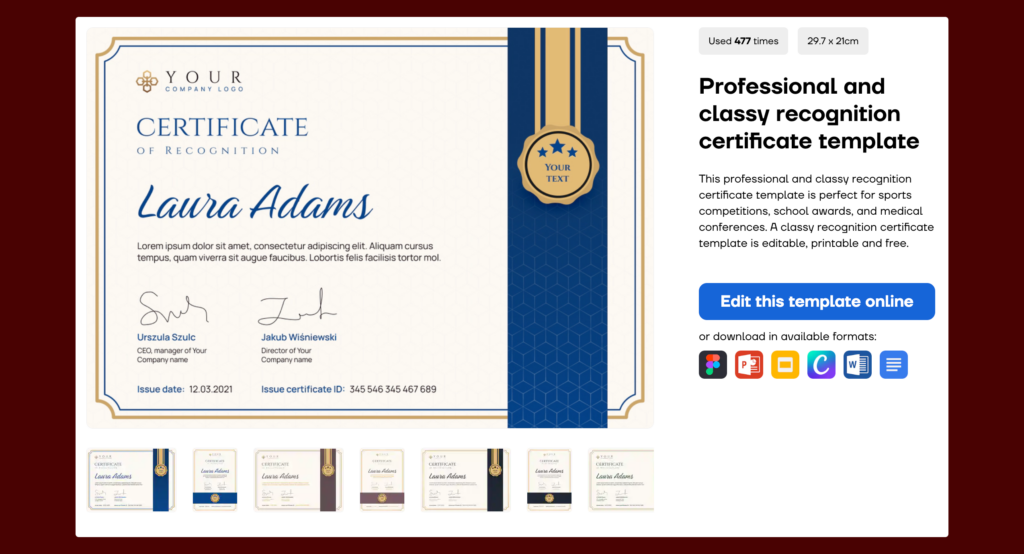
Customization options in tools like Canva’s certificate generator or Adobe’s templates from Adobe Express allow for this level of personalization. Aim for a maximum of three fonts to maintain readability and a color scheme that reflects your brand’s identity header.
Advanced Certificate Design Techniques
Incorporating Graphics and Icons when you Make a Certificate
To make your certificate design truly stand out, incorporate relevant graphics, icons, or stock photos. These elements can highlight the certificate’s purpose and add a visual appeal that text alone cannot achieve. Certifier, Canva, and Adobe Express offer drag-and-drop features that make it easy to add and customize these visual elements. Choose graphics that complement the certificate’s theme and ensure they’re of high resolution for a professional finish.
Customization for a Personal Touch
A certificate becomes even more special when it’s clearly personalized for the recipient. Beyond just changing the text to include the recipient’s name, consider adding custom certificates elements that resonate with the individual or the achievement. For example, use icons that represent the awardee’s interests or accomplishments. Customization options in free online certificate makers like Canva’s certificate design templates, Certifier offering, or Adobe Express allow for this kind of personal touch, making your certificates truly one-of-a-kind.
Finalizing Your Certificate Design
Saving and Sharing Your Design
Once you’re satisfied with your design, it’s important to save your design in a format that suits your needs, whether it’s for print or digital distribution. Canva Print offers high-quality printing options, ensuring your certificates look as good in person as they do on screen. Additionally, make sure to download your design in a suitable format, like PNG for digital certificates or PDF for print. Most platforms offer the ability to share online, making it easy to distribute certificates digitally.
Should you Take Templates from Adobe Express?
When it comes to designing eye-catching certificates that stand as a great way to acknowledge an awardee, Certifier.io offers distinct advantages over templates from Adobe Express. Here’s why:
- Ease of Use: With its drag and drop functionality, Certifier.io makes it simple to create your own free certificate. Unlike Adobe, you don’t need to be an illustrator or have skills in PSD editing to design custom certificates.
- Speed and Efficiency: Need to create a certificate in minutes? Certifier.io has everything you need to easily create and make certificates that are not just shareable but also beautiful. Start customizing with a plethora of editable, vector, and text boxes options that are right at your fingertips.
- Resource Rich: Choose one from a wide array of amazing certificates, including diplomas and illustrations, all available for free download. Certifier.io’s library is brimming with templates that are perfect for any occasion, ensuring you can make certificates that are truly unique.
- Adaptability: Whether you’re crafting a certification or a beautiful certificate for course completion, Certifier.io’s tools are designed to help you easily create what you need to create. With options to customize everything from the font to the color palette, your certificates will be as unique as the recipients.
In conclusion, while Adobe Express offers tools for certificate creation, Certifier.io stands out as the more accessible, user-friendly option that enables anyone to design custom certificates that are both eye-catching and meaningful.
Conclusion: The Art of Certificate Design
Designing the perfect certificate is both an art and a science. It requires a balance between creativity and tradition, personalization and professionalism. By choosing the right template, customizing with thoughtful details, and utilizing free certificate design tools like Canva’s free online certificate maker or Adobe Express, you can create certificates quickly and easily that recipients will treasure. Remember, a well-designed certificate is not just a piece of paper; it’s a lasting symbol of achievement, appreciation, and recognition.
Frequently Asked Questions
Can I design a certificate even if I have no graphic design experience?
Absolutely! Tools like the free online certificate maker from Canva and Adobe Express are designed to be user-friendly, offering drag-and-drop interfaces, pre-designed templates, and easy-to-follow design processes. These tools make it easy for anyone to create beautiful and professional certificates.
Are there free options for designing certificates?
Yes, there are several free options available, such as Canva’s free certificate templates and Adobe Express’s free certificate generator. These platforms offer a wide range of free certificate design templates that are customizable and easy to use.
How can I print my certificates in high quality?
For the best results, use a service like Canva Print, which offers professional printing in various sizes, including the typical 8.5 x 11. Ensure your design is saved in a high-resolution format before printing to maintain the quality of your certificate.
Is it possible to create certificates for digital use?
Definitely. Most certificate design platforms allow you to download your design in digital formats like PNG or PDF, making it easy to distribute certificates online or via email.