Have you ever wondered how to pick the best certificate designer online? With numerous options available, it can be challenging to determine which platform will meet your needs for creating stunning and professional certificates. Whether you’re recognizing an employee’s hard work or celebrating a student’s achievement, finding the right certificate generator tool is essential for producing certificates that truly stand out.
Features to Look for In Certificate Maker Template
Table of Contents
Wide Selection of Templates
When choosing a certificate designer, it’s crucial to have access to a diverse array of templates. A platform with a rich library of printable certificate templates allows you to find the perfect design for any occasion. For instance, if you need a certificate of recognition for an employee, having multiple professionally-designed templates to choose from ensures that you can create an award that is both unique and appropriate for the recipient.
Customizable Design Elements
A good online certificate maker should offer customizable design elements. This includes the ability to adjust the colors, change the background, and alter the text boxes to suit your specific needs. Customizable templates allow you to infuse your brand’s personality into the certificate, ensuring that it reflects your company’s style and values. This flexibility is particularly beneficial when creating a certificate of recognition that aligns with your brand’s visual identity.
Easy-to-Use Interface
An easy-to-use interface is essential when selecting a free online certificate maker. Look for platforms that offer a drag-and-drop design process, making it simple to create a certificate quickly and easily. Canva’s certificate maker, for example, is known for its user-friendly interface that enables even those with limited graphic design skills to produce professional-looking certificates. This ease of use allows you to focus on the content and design, rather than struggling with complicated tools.
High-Quality Outputs
The quality of the final product is a critical consideration. The best online certificate makers provide high-resolution outputs, ensuring that your certificates look polished and professional whether they are printed or shared digitally. This is especially important for certificates of achievement or course completion that recipients will be proud to show. Be sure to choose a platform that allows you to download your certificate in high resolution, so it looks great in any format.
Free Plan Availability
For those on a budget, finding a free online certificate maker with a robust free plan can be a game-changer. Many platforms offer free certificate templates and tools to create your certificate without any cost. Canva’s free plan, for example, provides a wealth of resources and design options, enabling you to create stunning certificates without breaking the bank. This makes it accessible for small businesses, educational institutions, and individuals to design certificates for free.
Versatility and Bulk Creation
If you need to generate certificates in bulk, versatility is key. Platforms that offer tools to create certificates for every occasion, from digital badges to printed certificates, can save you time and effort. Some certificate designers even allow you to create certificates quickly and easily for large groups, making them ideal for educational institutions or large organizations. This capability ensures that you can recognize the achievements of many awardees efficiently and professionally.
What to Use to Create Template for Printable Certificate
Canva: Versatile and User-Friendly Create Your Certificate Tool
Canva is a versatile tool that allows you to easily create certificates online. With a vast template library, it offers a plethora of pre-designed templates that you can customize to fit your needs. Whether you need a certificate for Employee of the Month or a personalized certificate for a special event, Canva’s drag-and-drop interface makes the design process seamless. You can change the text, adjust fonts, and incorporate stock images to make a certificate uniquely yours.
Adobe Spark: Professional and Polished to Design Certificates
Adobe Spark is another excellent option for creating a beautiful certificate. Known for its professional-grade tools, Adobe Spark allows you to customize every aspect of your certificate design. From selecting the perfect font to incorporating your brand’s colors and logo, you can design a certificate that truly represents your organization. Once finished, you can save your design and download your certificate as a PDF for easy printing or digital sharing.
Certifier: Specialized for Certificates
Certifier is a professional certificate maker specifically designed for creating award certificates and digital credentials. It offers a range of certificate design templates that you can quickly and easily customize. Certifier certificate designer is particularly useful for generating certificates online, whether you need to create certificates in bulk or a single, personalized certificate. The platform supports digital certificates, making it ideal for recognizing achievements in a virtual environment.
Visme: Comprehensive and Creative Make a Certificate Tool
Visme offers a comprehensive suite of tools for creating stunning certificates. With a wide array of customizable design elements, you can create eye-catching certificates that stand out. Visme’s platform allows you to adjust fonts, incorporate stock photos, and personalize each certificate with ease. Whether you need a certificate as a PDF or a high-resolution digital certificate, Visme ensures your designs look professional and polished.
Google Slides: Simple and Accessible for Digital Certificate
For those seeking a straightforward and accessible solution, Google Slides can be a surprisingly effective tool for certificate creation. By utilizing its easy-to-use interface, you can quickly design custom certificates. Google Slides allows you to drag and drop elements, customize fonts, and adjust colors. Once your design is complete, you can download and print your certificate or share it digitally, making it a flexible option for various needs.
Microsoft Word: Familiar and Functional
Microsoft Word remains a popular choice for creating certificates due to its familiarity and robust functionality. With numerous free printable certificate templates available, you can start customizing a typical certificate in minutes. Word’s wide range of font options and formatting tools allow you to personalize your certificate to match your brand’s style. You can save your design as a PDF, ensuring it’s ready for printing or digital distribution.
Lucidpress: Design to Create Certificates Made Easy
Lucidpress is a user-friendly design tool that makes it easy to create professional certificates. With a variety of pre-designed templates and a simple drag-and-drop interface, Lucidpress allows you to design a certificate quickly and efficiently. Customize your certificate by changing the text, adjusting fonts, and adding your brand’s elements. Lucidpress also supports high-resolution downloads, so your certificates will look great whether printed or shared digitally.
Piktochart: Brand Infographic Expertise for Certificate Template
Piktochart, known for its infographic capabilities, also excels in certificate creation. This certificate designer platform provides a range of certificate design templates that you can easily customize to fit your needs. Whether you’re creating a certificate for Employee of the Month or recognizing a significant achievement, Piktochart’s tools allow you to design a certificate that is both visually appealing and meaningful. Customize fonts, incorporate your brand’s colors, and download your certificate in minutes.
By utilizing these tools, you can create professional and personalized certificates that reflect your brand’s identity and recognize achievements in a meaningful way.
Conclusion on Certificate Designer
Creating professional and personalized certificates is now easier than ever with the variety of tools available online. From Canva and Adobe Spark to specialized platforms like Certifier, you can quickly and easily design certificates that meet your needs. Whether you need to make certificates for employee recognition, course completions, or any other occasion, these tools provide everything you need right at your fingertips. Browse templates, choose a template, and customize one to fit your brand. With options like free certificate makers and free certificate generators, you can start designing certificates in no time.
Now it’s your turn! Good luck!