A composite photo is a single image created by blending two or more different images together. This technique allows for the creation of an entirely new scene or visual that could not be captured in a single photograph. By combining elements from multiple sources, photographers and artists can craft images that transcend the limitations of traditional photography.
How to Create a Composite Image
Table of Contents
Creating a composite photo involves selecting the images you want to blend, using photo editing software like Photoshop to layer these images, and then meticulously combining elements of each through techniques such as masking, adjusting saturation, and employing blending modes. The final image is a seamless amalgamation that looks as though it was captured in a single shot.
How to Create a Composite in Photoshop
Creating a composite image in Adobe Photoshop is a rewarding process that blends creativity with technical skill. Here’s a step-by-step guide to help you merge two different images (or more) into one stunning new photo, using a variety of Photoshop tools including the brush tool, layer masks, and more. This guide assumes basic familiarity with Photoshop’s interface and tools.
- Open Your Images in Photoshop: Start by opening the images you want to blend together. Each image will open in a separate tab. Decide which parts of the image you want to include in your final composite image.
- Select and Copy Your Base Image: Choose one image to serve as the base of your composite. This is typically the background or the image that occupies the largest part of the composite. Copy this image by selecting it and using the command Ctrl+C (Cmd+C on Mac).
- Create a New Document for Your Composite: Go to File > New to create a new document. The size of the new image depends on your project needs. Paste your base image into this new document using Ctrl+V (Cmd+V on Mac).
- Add Your Second Image: Switch to your second image, copy it, and then paste it into your new document on top of the base image. This image will create a new layer automatically.
- Align Your Images: If you’re using multiple images that need to align (like a panorama), use the Auto-Align feature by selecting both layers, then go to Edit > Auto-Align Layers.
- Create a Layer Mask: With your top layer selected, click the “Add layer mask” icon at the bottom of the Layers panel. A white mask thumbnail appears next to the layer, indicating that you can now edit which parts of this layer are visible.
- Use the Brush Tool to Blend Images: Select the brush tool from the toolbar. With the layer mask selected, paint with black to hide parts of the top layer, or with white to reveal them. This step requires the use of Photoshop skills to blend the edges seamlessly, creating a new image that looks natural. Adjust the brush’s opacity for smoother blending, especially in areas with low contrast or where different pictures meet.
- Adjusting Layers: You might find that certain parts of the image require retouching or further blending. Add adjustment layers to tweak the brightness, contrast, or saturation to ensure both images blend well together. This might include adjusting the new background or the photographed indoors elements.
- Fine-Tuning: Use the clone stamp tool, healing brush, or patch tool to refine the composite, removing any unwanted elements or inconsistencies between the layers. This step is crucial for creating beautiful, believable composites.
- Add Final Touches: Once satisfied with the blending, you can add final touches like filters or text. Each adjustment layer allows you to make non-destructive edits, ensuring your original images remain intact.
- Save Your Composite Image: Save your final composite image in your desired format. Photoshop allows you to save in various formats, depending on how you plan to use the new photo. Remember, the complexity of your final composite image might require saving in a format that preserves layers, like PSD, to allow future edits.
Creating composites in Photoshop can range from simple tasks, composed of two straightforward images, to complicated composites requiring advanced Photoshop skills and a deep understanding of graphic design principles. Regardless of the complexity, the process involves a creative combination of photos, layer masks, and retouching to achieve the image you want to create. Each step, from taking shots with a new background to the final layer mask adjustments, contributes to the story your picture is worth telling.
How Can Composite Photography Be Used? When to Use Composite Images?
Storytelling and Conceptual Art
Composite photography allows visual artists to weave intricate stories within a single image. By combining different images to create one new narrative, artists can express complex ideas, themes, or different emotional states that resonate with viewers on a deeper level. This style of composite image often requires a keen eye for detail and a vivid imagination to seamlessly blend the realities of multiple photos into a coherent story.
Advertising and Marketing
In the realm of advertising, the use of composite images is widespread, allowing marketers to create eye-catching visuals that might be impossible to capture in real life. By blending images together, advertisers can highlight product features, evoke specific emotions, or construct idealized scenarios that align with their brand message. Composite photography in marketing often involves high levels of creativity and photo editing skills to produce compelling images that grab attention.
Film Posters and Book Covers
Composite techniques are extensively used in creating captivating film posters and book covers, where multiple elements from various sources are combined to create a mask that teases the story’s essence. Such images can also include text layers and adjustment layers in Photoshop, allowing for further customization and stylization to match the theme of the movie or book, effectively communicating the narrative to the audience.
Landscape Photography
Landscape photographers often use composite photography to depict scenes that capture the grandeur of nature in ways not possible through a single shot. By blending images taken at different times, from various angles, or under different lighting conditions, photographers can create stunning, dynamic landscapes that showcase the beauty of the natural world in a single, powerful image.
Fashion and Beauty Portraits
Composite images can also revolutionize fashion and beauty portraits by blending multiple photos to showcase an outfit or makeup look in a unique context. Photographers may photograph models in a studio setting and then composite them into exotic or fantastical locations. This technique allows for the creation of striking visuals that highlight the subject while transporting them to imaginative settings.
Web Design and Digital Art
In web design, composite images are used to create engaging backgrounds, headers, or feature images that enhance the user experience and convey a site’s theme. Digital artists often blend images together to create new, surreal artworks that challenge perception and reality, using layers, blending modes, and saturation adjustments to achieve the desired effect.
Educational and Scientific Visualization
Composite photography plays a crucial role in educational and scientific fields, where it’s used to illustrate concepts, processes, or phenomena that are difficult to capture or visualize. By combining images from different sources, educators and scientists can create clear, informative visuals that aid in teaching complex subjects or showcasing research findings.
Creating amazing composite photos is a process that takes time, skill, and creativity. Whether you’re looking to blend two or more photos for artistic expression, marketing purposes, or to convey a message, mastering the art of composite photography opens up a world of possibilities. Using editing software like Photoshop, artists and photographers can manipulate elements such as saturation, layers, and blending modes to seamlessly combine images and create stunning new visuals that captivate and inspire.
How Else to Use Composite Photography
Social Media Content Creation
Creating composite images for social media content allows creators to stand out in a crowded space. By blending multiple images, influencers and brands can showcase products in imaginative scenarios or create compelling visual stories that resonate with their audience. Learning how to create dynamic compositions in Photoshop can elevate a brand’s online presence, making each post a work of art that captures and retains viewer attention.
Surreal Photography
Surreal photography uses composite techniques to blend reality with imagination, creating dream-like scenes that challenge the viewer’s perception. By combining elements from two or more images in Photoshop, photographers can create scenes that defy logic and physics, transporting viewers to worlds limited only by the creator’s imagination. This art form requires meticulous planning and execution, often involving a tripod to ensure alignment and cohesion across the images being merged.
Historical Reconstruction
Composite photography can be used to breathe life into historical scenes or to reconstruct past events by merging present-day photos with historical ones. This blending of time periods can create a compelling juxtaposition that highlights changes over time or preserves historical memory in a powerful, visual format. Creating composites for historical reconstruction often involves detailed research to match perspectives and lighting, making it a unique tool for educators and historians.
Mixed Media Art
Artists can combine photography with traditional art forms using composite techniques, creating mixed media artworks that blend painted or drawn elements with photographic images. This approach allows artists to explore new textures, dimensions, and narratives within a single piece. Corel and Adobe Lightroom can be instrumental in achieving this effect, offering tools that allow artists to seamlessly integrate different mediums into one cohesive final image.
Product Prototyping and Design
In product design and prototyping, composite photography can be used to visualize products in various stages of development or in contexts not yet physically possible. By combining images of product sketches or models with real-world backgrounds, designers can create realistic representations of how a product would look and function, aiding in the design process and in presenting concepts to stakeholders.
Architectural Visualization
Architects and interior designers can use composite photography to superimpose proposed designs onto existing sites or landscapes. This technique helps clients visualize the final result of construction projects or renovations before any physical work begins. Using tools like Photoshop and Lightroom, designers can blend architectural renderings with photographs of the existing environment, creating a realistic preview of the completed project.
Educational Illustrations
Composite photography offers a valuable tool for creating detailed educational illustrations, especially in fields like science and medicine where visual representation aids understanding. By combining multiple images, educators can depict processes or concepts that are difficult to capture in real life, such as microscopic events or anatomical details. These composites can enhance textbooks, lectures, and educational materials, making complex information more accessible and engaging for students.
Start to Create Composite Images today
In order to create a new image using tool for compositing, images are made with various elements combined together. No matter what kind of image you want to achieve, compositing is a useful technique. It involves selecting a layer, whether it’s a still shot or a time-lapse sequence, and combining it with other elements. By using a juxtaposer tool, you can seamlessly blend different images together. For example, you can overlay a picture of liquid pouring onto a background image of a glass to create the illusion of a pouring drink.
Create a new one? Made up of two? Selected Layer? The choice and process is all in your hands.