Diving into the realm of publisher certificates opens up a world of credibility and security for software publishers and designers alike. Whether you’re looking to distribute your software with confidence or create award certificates for an event, understanding publisher certificates is a step towards achieving professional recognition and trust.
What is Software Publisher Certificate?
Table of Contents
A software publisher certificate, often known as an Authenticode certificate, is a digital signature used by software publishers to verify the authenticity and integrity of their software. It assures users that the software they download or install has not been tampered with and comes from a trustworthy source. This certification is crucial in protecting against malware and malicious actors.
How to Create a Certificate in Microsoft Publisher?
Creating a certificate, be it an award certificate or a completion certificate, in Microsoft Publisher is straightforward. Here’s how to make a certificate that’s both professional and eye-catching:
- Open Microsoft Publisher: Start by launching the application on your OS.
- Select a Template: Navigate to the “File” menu, choose “New,” and then search for “Certificates” to find a range of free certificate templates. Pick a certificate template in Publisher that suits your needs, e.g., an award certificate or a completion certificate.
- Customize Your Template: Once you’ve chosen your template, customize it to fit the occasion. You can change the color scheme, font, and placeholder text to include the name of your business, the recipient’s name, and address. The customization options are vast, ensuring your certificate is both unique and relevant.
- Add Signature and Seal: For certificates that require verification, such as software publisher certificates, you might want to include a digital signature or a placeholder for a physical seal. While Publisher doesn’t directly create digital signatures like an SSL or Authenticode certificate, you can design a space for these elements.
- Review Your Certificate: Verify all the information is correct and that the design aligns with your vision. Ensure no placeholder text remains and that all custom fields are accurately filled.
- Print or Save Your Certificate: Once satisfied, you can print your certificate directly from Publisher. If you’re creating a digital certificate, save the file in a format suitable for your distribution method. For printable certificates, ensure your printer settings are adjusted for the best quality.
- Distribute Your Certificate: Whether digitally signing software with an Authenticode certificate or handing out award certificates, the final step is to distribute them. For software, you would use your private key to digitally sign the .exe file, then distribute it through your chosen channels. For physical certificates, you might hand them out personally or mail them to recipients like a gift certificate.
By following these steps, you can quickly and easily create certificates that serve a variety of purposes, from recognizing achievements with award certificates to securing your software with publisher certificates.
What is a Code Signing Certificate?
A code signing certificate is a digital certificate used by software publishers to sign their software, scripts, and executables (e.g., .exe files). It verifies the identity of the publisher and ensures that the code has not been altered or corrupted since it was signed. This type of certificate is crucial for maintaining the integrity of distributed software and is widely recognized by browsers and operating systems, which can alert users if the software’s authenticity cannot be verified.
Are Microsoft 365 Templates any Good?
Regarding Microsoft 365 templates, they offer a broad range of high-quality, versatile templates for various purposes, from business documents to personal projects. These templates are particularly beneficial for users looking to create professional-looking documents quickly and easily. With options for everything from resumes and cover letters to newsletters and presentations, Microsoft 365 templates cater to a wide audience.
The integration with Microsoft’s suite of tools, such as the mail merge feature in Word, enhances productivity and efficiency. Furthermore, the availability of free downloads and the support from certificate authorities like Comodo for secure document sharing add value. However, the true utility of these templates depends on the specific needs and skill levels of the users. For those seeking a clear idea and a starting point for their projects, Microsoft 365 templates are indeed a valuable resource.
Where to Find a Digital Certificate Template?
Microsoft Office Templates
Microsoft Office offers a plethora of certificate design templates, including digital certificates, through its software like Microsoft Publisher. These templates are customizable and easy to use, making them ideal for creating a variety of certificates, from awards to digital signatures. Users can design a certificate using Microsoft Publisher with editable fields to include specific details like names, dates, and the type of certificate being awarded. This option is particularly useful for those familiar with Microsoft Windows and looking for a quick solution.
Adobe Spark
Adobe Spark provides a wide array of certificate design templates that are both customizable and visually appealing. With its user-friendly interface, users can design certificates for different purposes, including digital certificates. The platform offers editable templates that can be tailored to fit any occasion, whether it’s for professional achievements or gift cards. Adobe Spark’s templates give users the freedom to express creativity while maintaining the professionalism required for digital certificates.
Canva
Canva is known for its extensive collection of certificate design templates that are customizable and easy to use. Whether you’re looking to create a digital certificate for a course completion or an award, Canva has a variety of templates to choose from. These templates are designed to be user-friendly, allowing even those with no graphic design experience to create professional-looking certificates. Canva’s drag-and-drop feature makes it simple to customize templates to suit any need.
Certifier.io
Certifier.io stands out as a specialized platform for creating and managing digital certificates and badges. It offers customizable templates that are specifically designed for digital use, including encryption and hash features to ensure security and authenticity. Certifier.io is ideal for educational institutions, training programs, and any organization looking to issue verifiable digital certificates. The platform simplifies the process of designing, issuing, and managing certificates, making it a valuable tool for any digital certification needs.
Template.net
Template.net offers a wide range of free downloadable certificate templates, including options for digital certificates. These templates are customizable and cover various types of certificates, from completion certificates to gift cards. Template.net provides templates in multiple formats, making it easy for users to find a template that meets their specific requirements. Whether you’re looking for a simple design or something more elaborate, Template.net has options to suit every need.
Venngage
Venngage caters to users looking to create professional and eye-catching digital certificates with its range of certificate design templates. These templates are customizable and designed to be easy to use, ensuring that users can create certificates that not only look great but also serve their purpose effectively. Venngage’s templates are suitable for a wide range of applications, from corporate awards to educational certificates, making it a versatile choice for digital certificate creation.
JotForm
JotForm offers a unique approach to creating digital certificates by providing customizable forms that can be converted into certificates. This platform is particularly useful for organizations that need to collect information before issuing a certificate, such as for training programs or online courses. JotForm’s templates are easy to edit and can be tailored to include specific details required for each certificate, making the process of creating and distributing digital certificates streamlined and efficient.
Crello
Crello provides users with a selection of customizable certificate templates that are perfect for creating digital certificates. With a focus on design and customization, Crello’s templates allow users to create certificates that are not only professional but also unique. The platform is user-friendly, offering drag-and-drop features that make designing certificates a straightforward process. Crello is an excellent choice for anyone looking to create digital certificates that stand out.
Key Takeaways on Software Publisher Certificates
- Software publisher certificates verify the identity of the publisher and ensure the integrity of the software.
- They are used by software publishers to sign their software, e.g., .exe files, before distribution.
- Extended Validation (EV) certificates provide the highest level of trust and verification.
- Certificates help prevent tampering and ensure that the software has not been altered after signing.
- Trusted publisher certificates are recognized by operating systems and browsers, enhancing user trust.
- Users will see alerts if the software’s certificate is missing or invalid, increasing security awareness.
- Different kinds of certificates cater to various security needs and publisher sizes.
- Certification authorities (CAs) issue these certificates, ensuring they meet industry standards.
- Encrypting the software signing process protects against unauthorized use and distribution.
- Sample certificates can give publishers a clear idea of what information is included and how the certificate works.
Conclusion on Software Publisher Certificates
Software publisher certificates are essential for ensuring the security and integrity of software. They build trust between publishers and users, protect against malware, and support secure distribution. Recognized by certification authorities, these certificates are a cornerstone of modern software security.
FAQ on Software Publisher Certificates
What is a software publisher certificate?
A software publisher certificate is a digital certificate that software publishers use to sign their software, ensuring its authenticity and integrity.
What is a trusted publisher certificate?
A trusted publisher certificate is issued by certification authorities and establishes the publisher as a trusted source, allowing their software to be recognized and accepted by operating systems and browsers.
What is a software certificate?
A software certificate is a digital document used to sign software, proving its origin and that it hasn’t been tampered with since its creation.
What ensures software came from software publisher?
The digital signature on the software, created using the publisher’s private key and verified with a public key, ensures the software came directly from the software publisher without alteration.